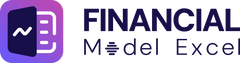Effortless & Reliable Modeling
As an investment advisor, I've used various tools, but this one is by far the most intuitive and comprehensive. The structure made it easy to customize for my clients and provided exactly the clarity needed for investor meetings. I highly recommend it to anyone in finance.
Essential for Startups
This spreadsheet covers everything a new business needs for accurate forecasting. The visual summaries and flexible projections helped us see the big picture and secure a loan. It’s a resource we’ll use again and again.
Saves Time, Delivers Results
Anyone looking to simplify financial planning should try this. The process is straightforward, and the output is professional. What would normally take hours was done in minutes. Excellent value for money!
Outstanding Service & Product
The template exceeded my expectations and looked great right from the start. The support team responded almost immediately to all my customization requests. Very impressed with the whole experience.